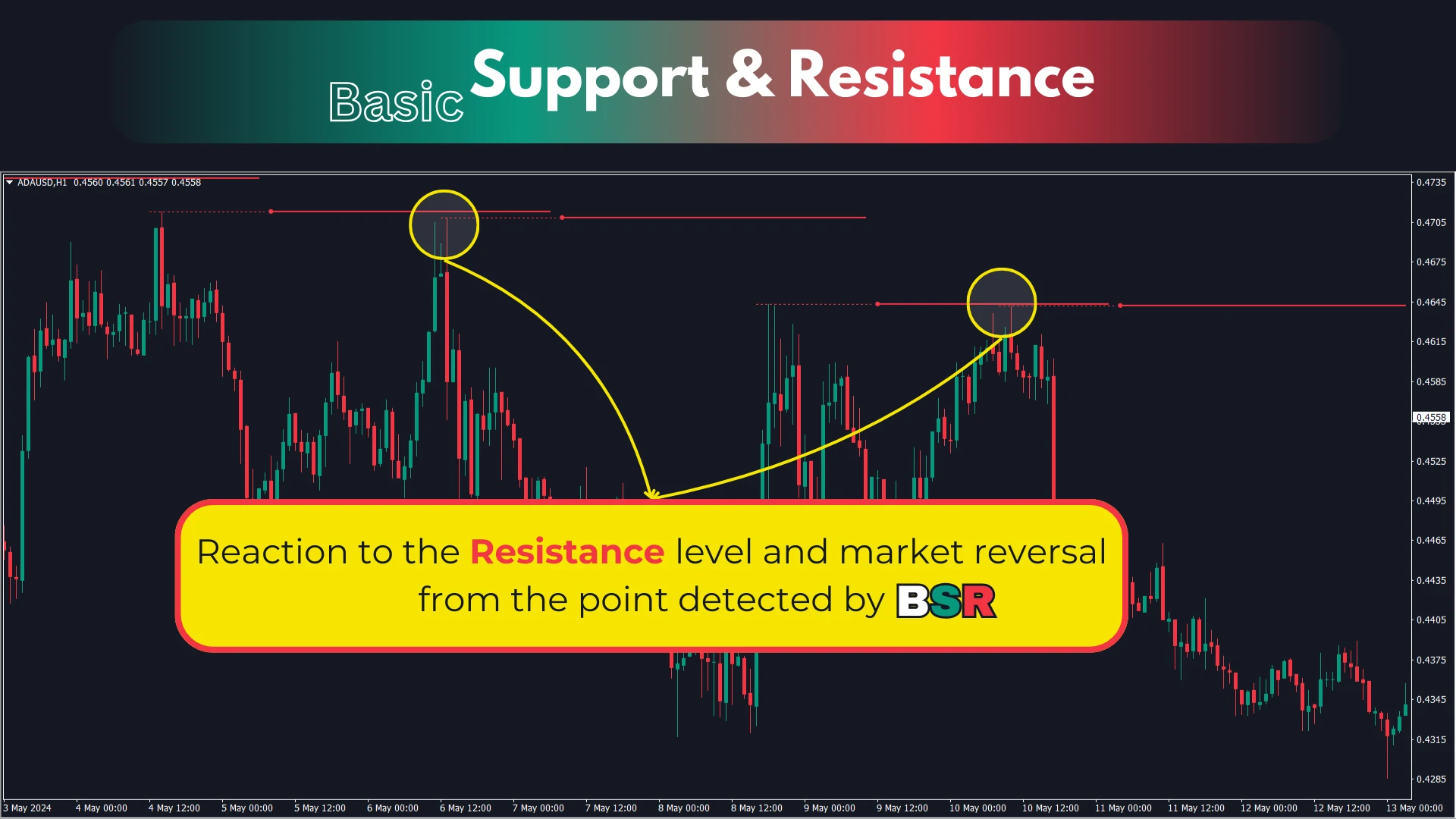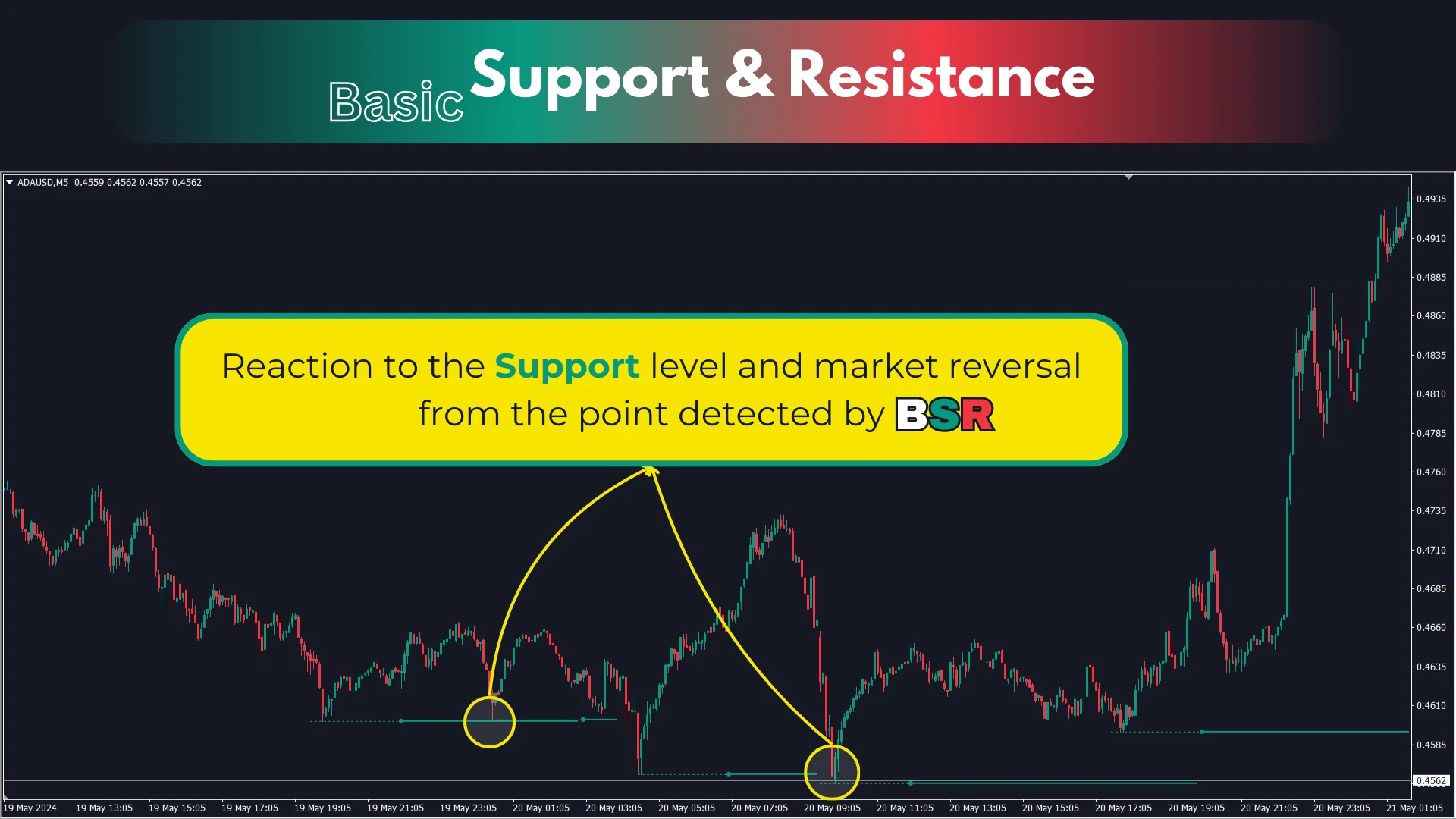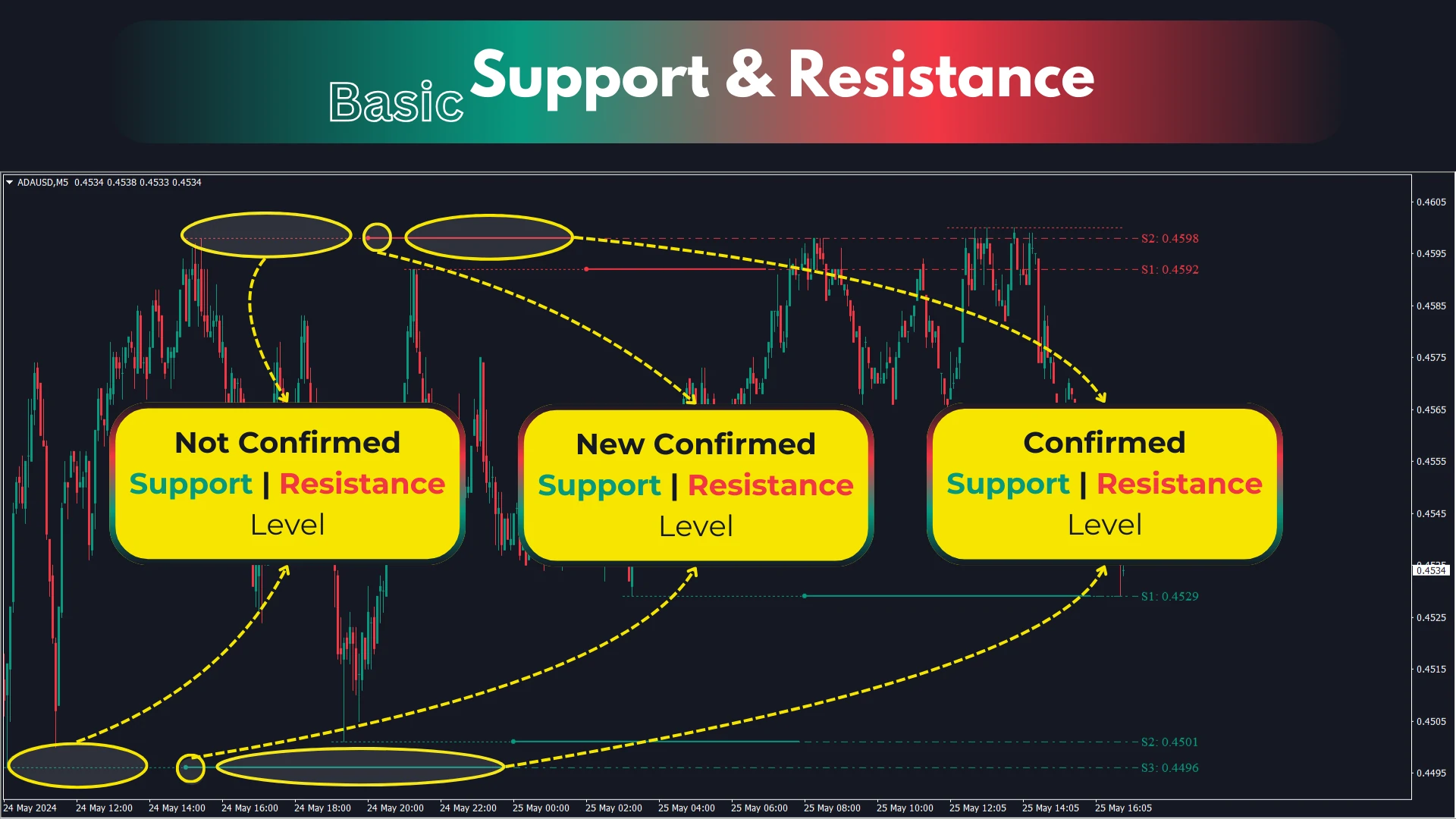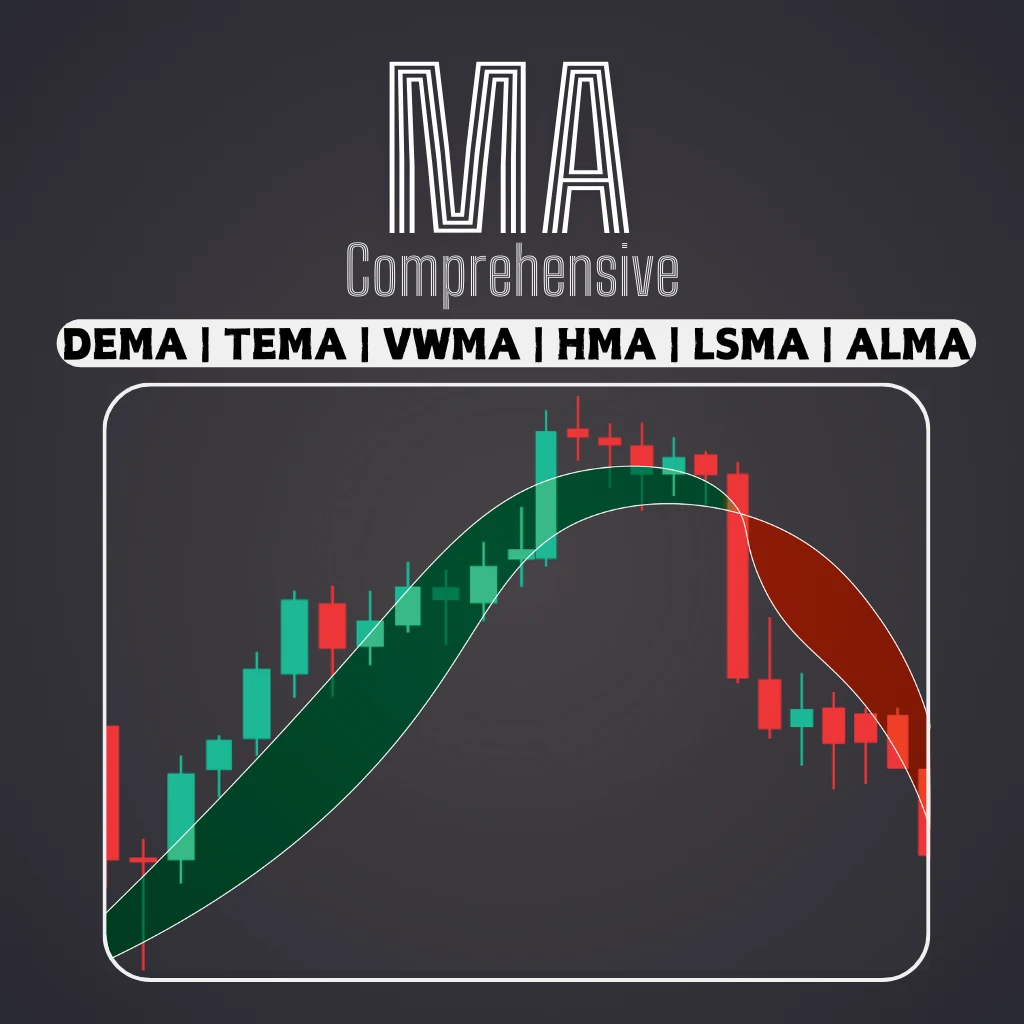Basic Support and Resistance
Our Basic Support and Resistance indicator is the solution you need to boost your technical analysis. This indicator allows you to project support and resistance levels on the chart / MT5 Version
Features
Integration of Fibonacci Levels:
With the option to display Fibonacci levels alongside support and resistance levels, our indicator gives you an even deeper insight into market behavior and possible reversal areas.
Performance Optimization:
With the option to update extended lines only at the opening of each bar, our indicator ensures optimal performance without sacrificing the accuracy of support and resistance levels.
Inputs
Main Settings
- Timeframe: Through this input, you can choose to display the support and resistance lines of higher time frames on the chart.
- Support/Resistance Strength [Number of Bars]: Using this input, you can determine the strength of supports and resistances. The higher the number, the stronger the support/resistance will be shown.
- Price mode: This parameter allows you to choose which type of price will be used to calculate the support and resistance levels. It can be the closing price, the maximum price, the minimum price, etc. Depending on your strategy and preferences, you can choose the price that best suits your needs.
Display Settings
- Display Fibonacci levels: This parameter determines whether Fibonacci levels will be displayed along with support and resistance levels on the chart. Fibonacci levels are key levels used in technical analysis and are calculated using the Fibonacci sequence.
- Number extends from prev. Support/resistance: This parameter determines how many levels will extend from the previous support and resistance levels. For example, if you set it to 2, the indicator will draw two additional levels above and below the previous support and resistance levels.
- Update extend lines only at the opening of the bar: This parameter controls when the extended lines drawn from support and resistance levels will be updated. If enabled, the lines will be updated only at the start of a new bar on the chart.
- Max Bars: The maximum number of candles to perform calculations and display support and resistance lines.
Alert Settings
- Pop-up alert: alert to the MT4 terminal
- Email alert: email alert
- Push notification alert: alert to phone