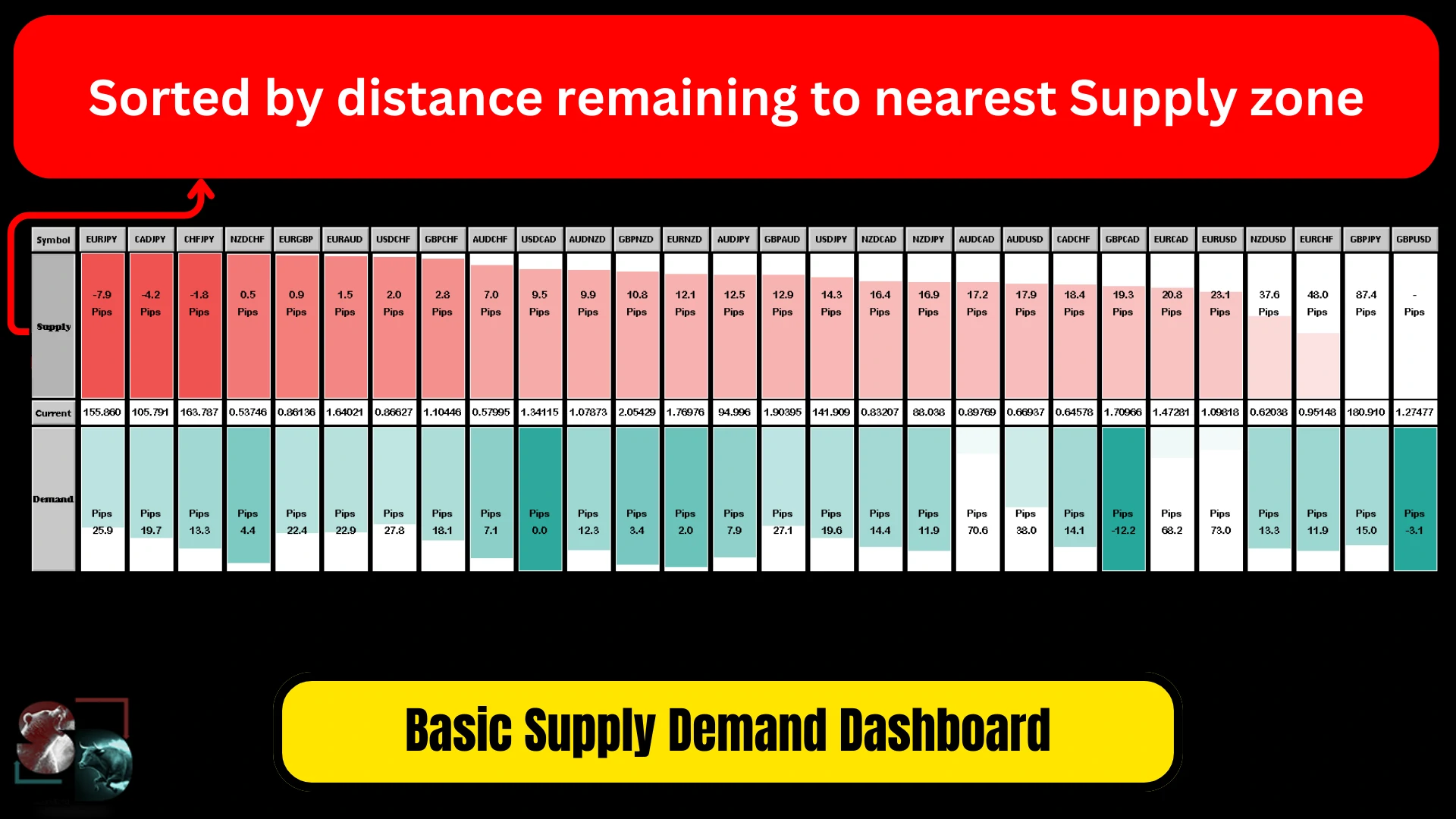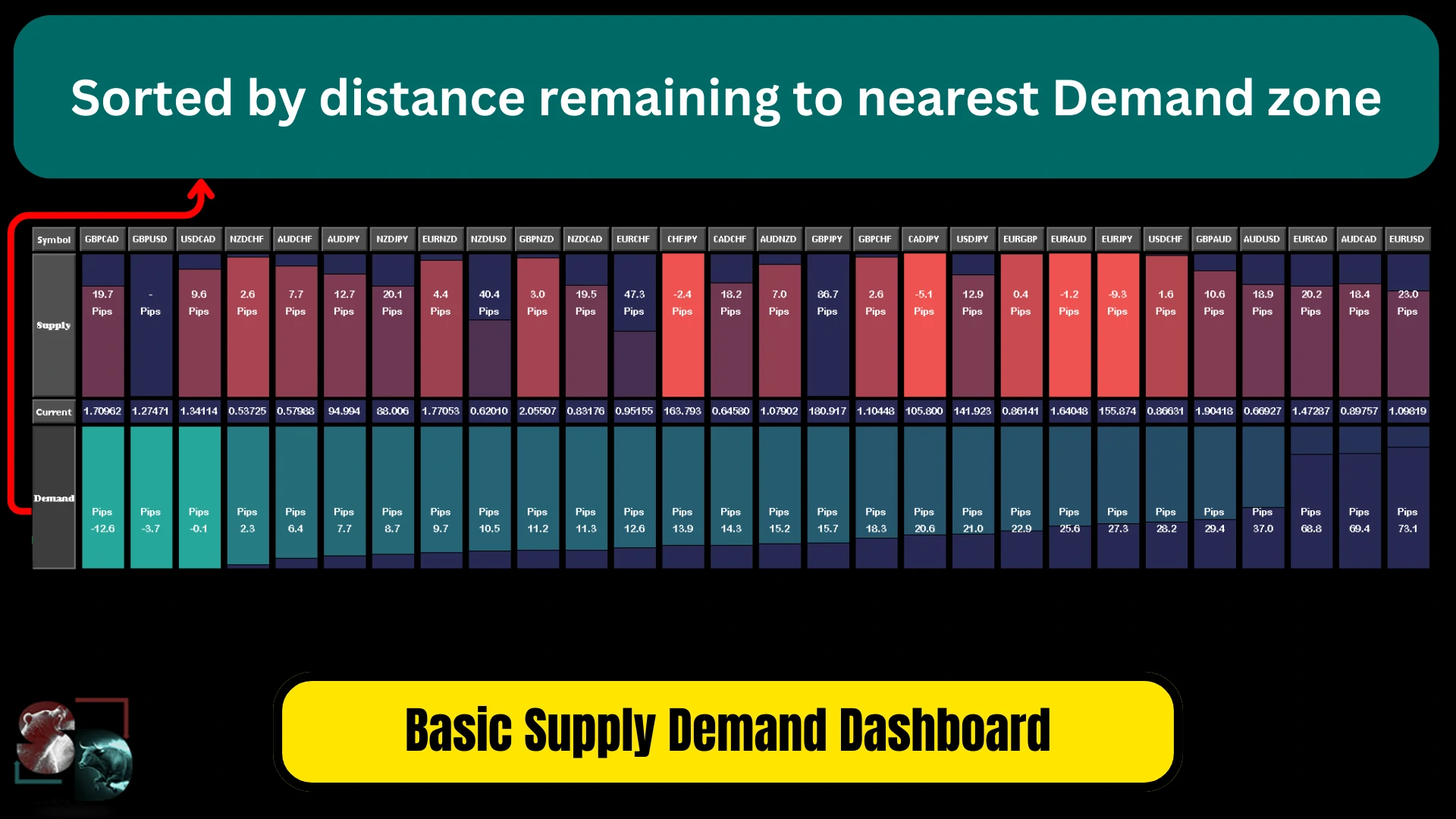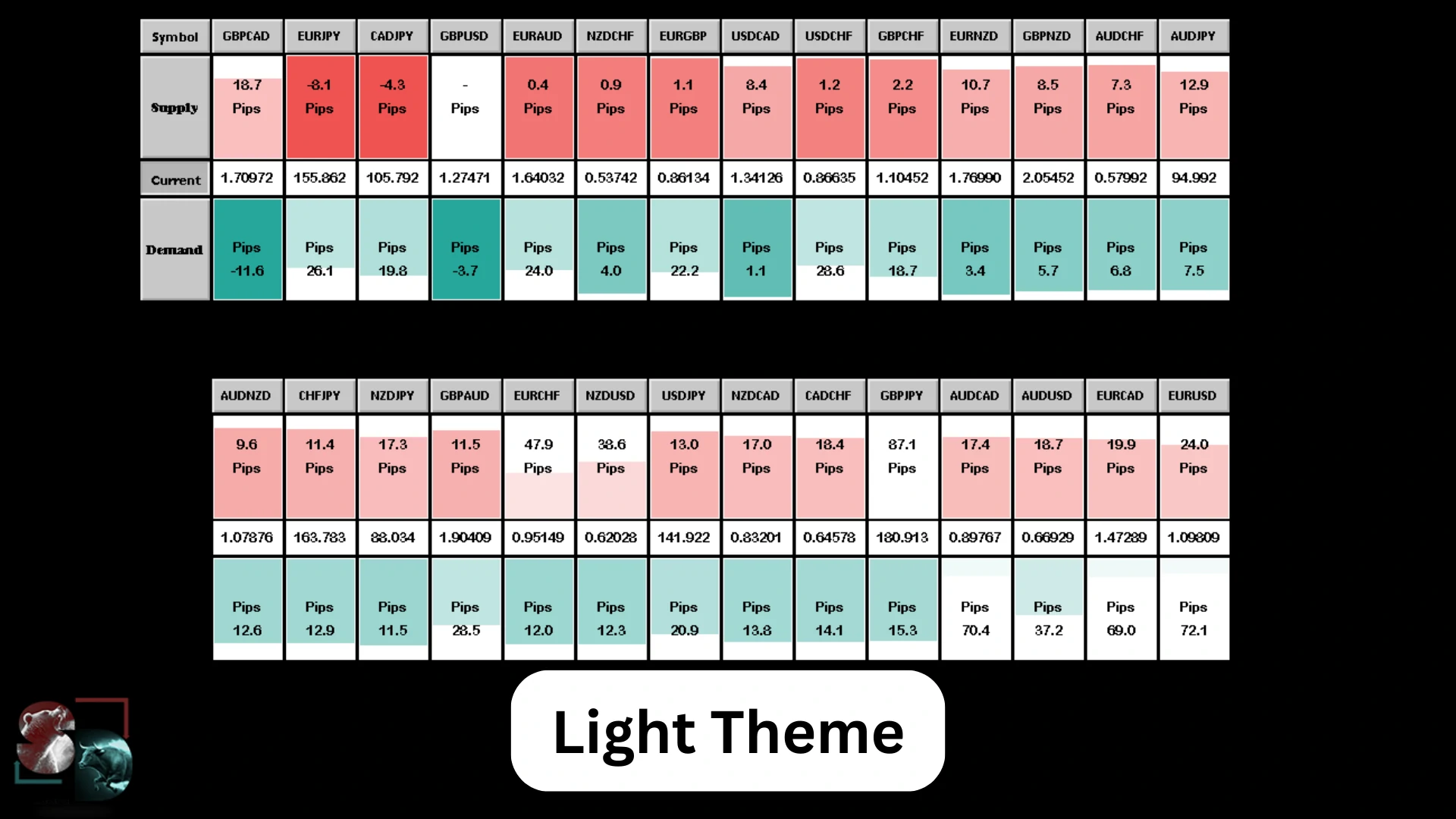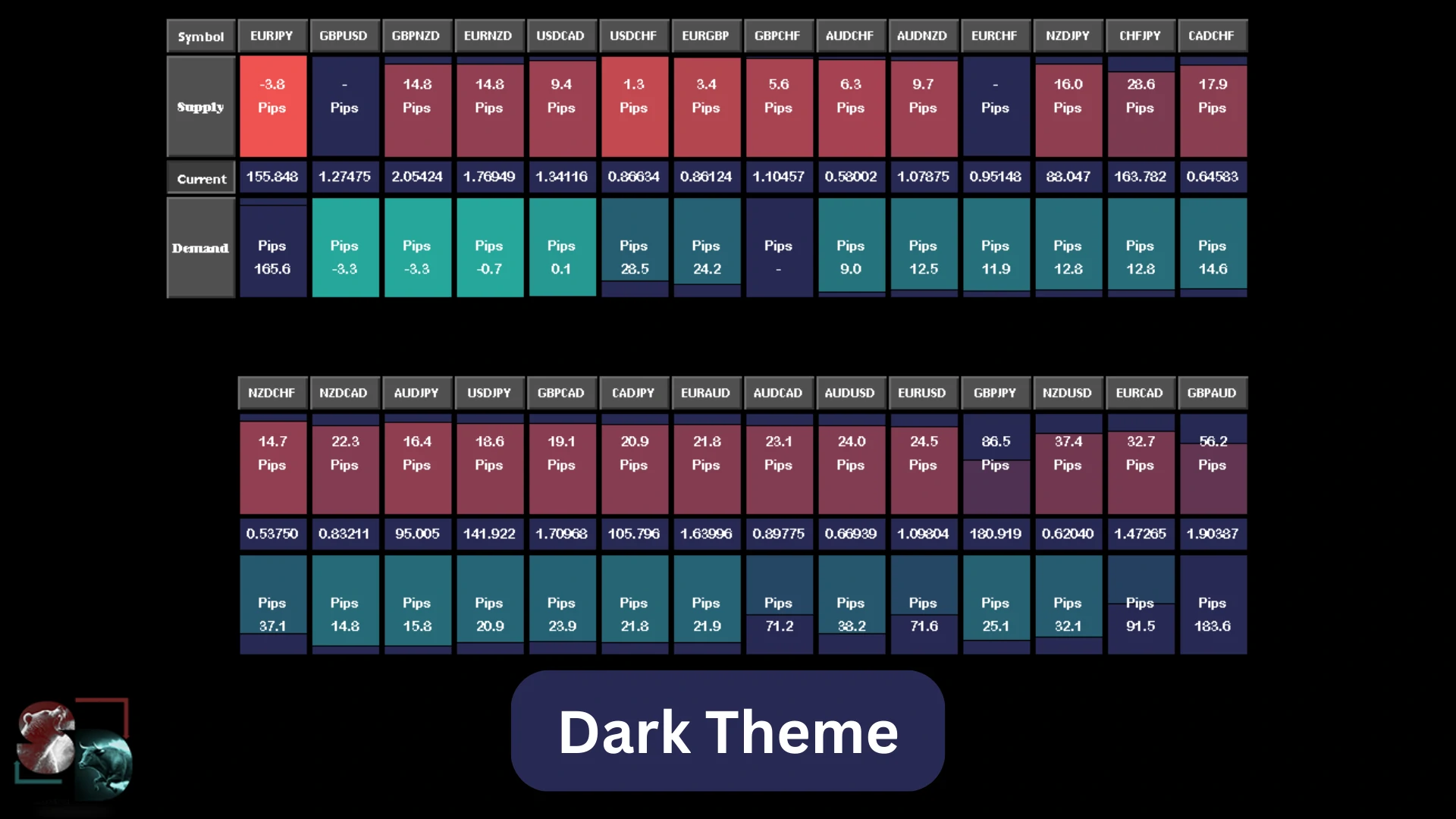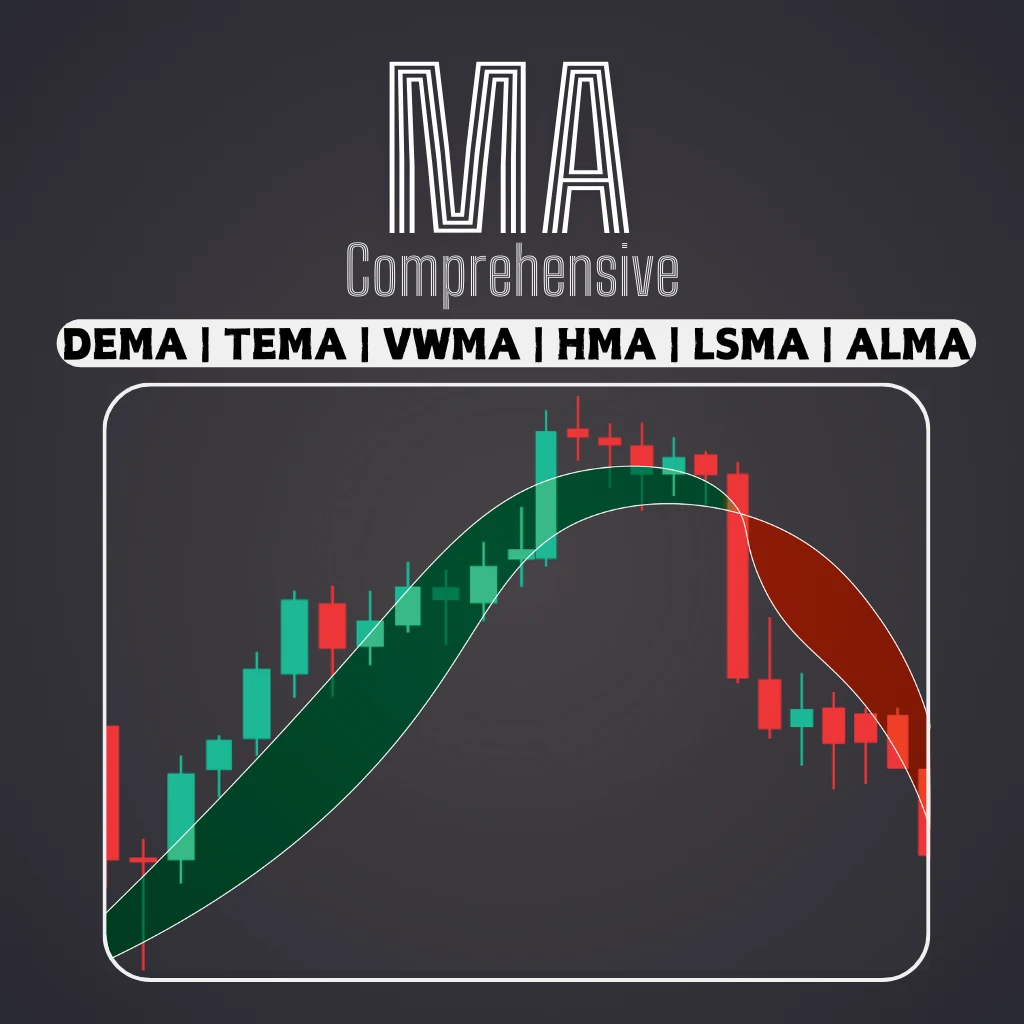Basic Supply Demand Dashboard
Basic Supply Demand Dashboard
The Basic Supply Demand Dashboard discovers and displays the Supply and Demand zones on the chart, both in scalping and long term mode, depending on your trading strategy for the selected symbols. In addition, the scanner mode of the dashboard helps you to check all desired symbols at a glance and not to miss any suitable positions / MT5 version
Free indicator: Basic Supply Demand
Features
- Allows you to view trading opportunities on multiple currency pairs, giving you a clear and concise view of all pairs, ranked according to their proximity to the supply and demand zones
- Customizable settings to suit your specific needs, from colors to detection parameters
Main inputs
- Indicator mode: select between indicator mode or panel mode with new functionalities
- Symbols: select from “28 Major Currency Pairs” or “Selected Symbols”
- Selected Symbols: desired symbols which you want to monitor separated by comma (“EURUSD,GBPUSD,XAUUSD”). If your broker has a suffix or prefix on the pairs, you must add it in the two following parameters (Pair prefix or Pair suffix)
- Trading Style: select between scalping or long term mode
- Allowed Deviation: this parameter allows to modify the accuracy of the demand or supply zone (a lower value will give more accuracy)
- Zone thickness: this parameter allows you to modify the thickness of both the demand and supply zones
- Alert trigger: allows you to activate alerts in pips
- Theme mode: choose between a dark or light theme for a customized graph display
How to use it
It is recommended to use the M1/M5 timeframes for scalping mode and M30/H1 timeframes for long-term mode. Watch the video below to understand how it works.
Related Products